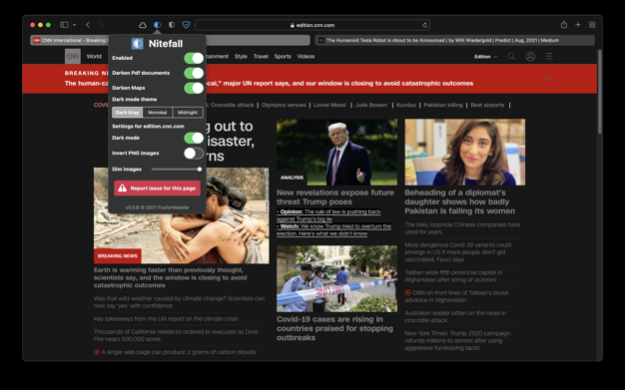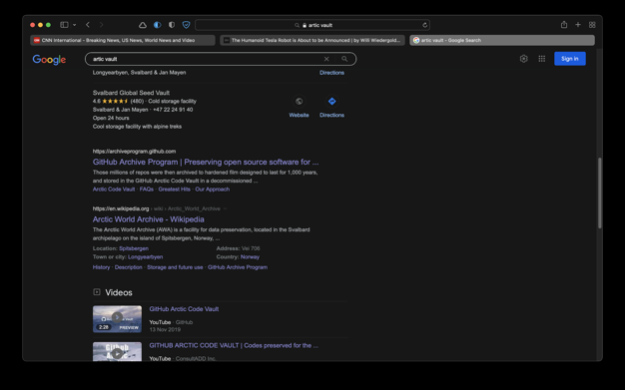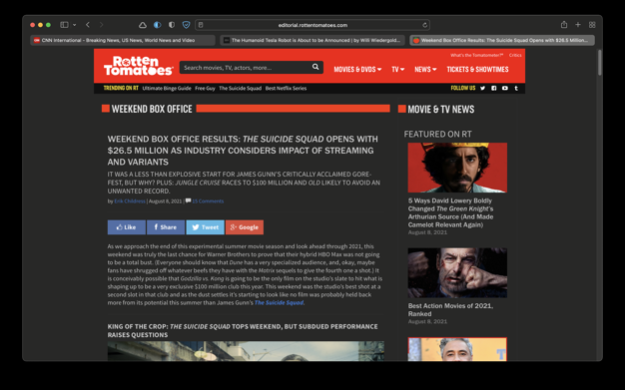Nitefall: Dark mode for Safari 1.61
Free Version
Publisher Description
Nitefall is a Safari extension that converts all your websites to dark mode and reduces eye strain, especially helpful at night. It works automatically with system appearance so that your websites are only dark when the whole system is in dark mode.
Features:
-3 dark themes to pick from (Dark gray, Monokai, Midnight)
-Darken navigation maps
-Darken PDF documents
-Support for blacklisting specific websites
-Increase transparent PNG icons contrast (especially when they are very dark and not easily to viewable)
-Per site configurable image brightness (useful if the website is displaying bright images)
You can try the extension for free on up to 25 websites in trial mode. To use it on an unlimited number of webpages, you need to purchase a one time premium in app purchase which can be used on both Mac and iOS.
Nitefall supports the following keyboard shortcuts:
Alt+Shift+N: Toggle extension
Alt+Shift+P: Toggle dark mode for current page
If you find any website that is broken with Nitefall on, please report it to foxfortmobile@gmail.com
Jun 23, 2023
Version 1.61
Bug fixes for boxofficemojo.com
About Nitefall: Dark mode for Safari
Nitefall: Dark mode for Safari is a free app for iOS published in the System Maintenance list of apps, part of System Utilities.
The company that develops Nitefall: Dark mode for Safari is FoxfortMobile. The latest version released by its developer is 1.61.
To install Nitefall: Dark mode for Safari on your iOS device, just click the green Continue To App button above to start the installation process. The app is listed on our website since 2023-06-23 and was downloaded 4 times. We have already checked if the download link is safe, however for your own protection we recommend that you scan the downloaded app with your antivirus. Your antivirus may detect the Nitefall: Dark mode for Safari as malware if the download link is broken.
How to install Nitefall: Dark mode for Safari on your iOS device:
- Click on the Continue To App button on our website. This will redirect you to the App Store.
- Once the Nitefall: Dark mode for Safari is shown in the iTunes listing of your iOS device, you can start its download and installation. Tap on the GET button to the right of the app to start downloading it.
- If you are not logged-in the iOS appstore app, you'll be prompted for your your Apple ID and/or password.
- After Nitefall: Dark mode for Safari is downloaded, you'll see an INSTALL button to the right. Tap on it to start the actual installation of the iOS app.
- Once installation is finished you can tap on the OPEN button to start it. Its icon will also be added to your device home screen.